本帖最后由 tiger 于 2015-1-22 15:38 编辑
部分系统上realcoder或realcompiler安装程序会出现“NSIS Error. Installer integrity check has failed.”错误,官方提供的解释和解决办法如下:
How do I fix the problem?There are a number of ways the installer can be modified, but we'll cover steps to fix the problem on your end. If all these steps don't work, please contact the developers or publishers of the software you are attempting to install or your normal computer support channels.
If the software was obtained from the Internet- Clear your browser's cache.
- Disable any download accelerators or managers and download the installer again.
- Rename the installer so it is a simple one-word name with no special characters (without removing the .exe suffix)
- Download the installer from another source approved by the software developer or publisher.
- It might be corrupted on the server, or the connection to the server is unreliable from your location.
- Update your anti-virus software (if installed) and download the installer again.
- Disable your anti-virus software and download the installer again.
- Download the installer using another computer and copy it to the original computer.
- If you have the nVidia firewall installed, uninstall the program and download the installer again.
- Scan for, and remove malware and viruses on your system.
- Scan the hard drive using scandisk, chkdsk, or any other hard drive repair tool.
如果以上方法都行不通,或不想尝试,可在运行安装程序忽略校验,方法如下。
原文链接(http://www.51jiji.com/practical/work/83141870008748.html)
第一步,将RealCoder安装文件发送到快捷方式到桌面。 记住系快捷方式啊
第二步,用右键单击桌面上的RealCoder安装文件(快捷方式)进入属性。
第三步,在目标栏你会发现一个 "X:\RealCoder安装包名称.exe" (起始位置不要修改),只要在exe后面输入(空格)/NCRC (X是你RealCoder安装包所在的位置)
就是右边这个格式("X:\你的RealCoder安装包名称.exe" /NCRC)
第四步,单击确定,然后双击桌面上的安装文件,是不是神奇的发现那读取数据%没了,直接进入安装界面。
按照以上四部走完以后 安装程序就可以运行正常了,郁闷没有了,心情愉悦了,那就赶紧去爽吧!
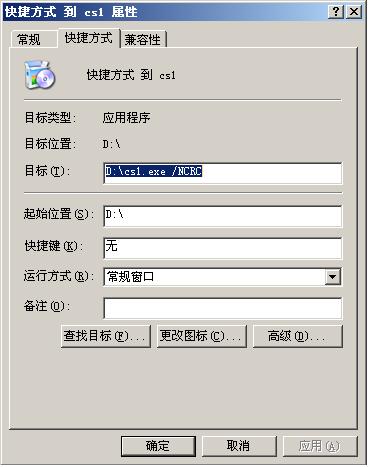
|  |手机版|Acoinfo Inc. All Rights Reserved.
( 京ICP备15059934号 )
|手机版|Acoinfo Inc. All Rights Reserved.
( 京ICP备15059934号 ) 